Virtual Cockpit new Windows
The B737-700 virtual cockpit has been updated to display the new gauges, like the Cockpit Commander gauge, the Collins ALI-55 Radar Altimeter gauge, the Descentometer gauge and the efficient Autopilot Gauge; that I have adapted in th VC in some windows that you can pop up by icons via "My Icons window".
These are helpful in precision flights, like in bad weather, minimum visibility to the runway and others conditions. All these gauges help you to enjoy your flights! Also when you have an engine failure after v1.
The Cockpit Commander gauge has the ability to input keys for avionics, for the autopilot and Atc menu quick response!
The Radar Altimeter gauge you can obtain your "glidepath" with respect the ground terrain and your runway!
The Descent Meter gauge you can obtain precise and controlled descents!
You can download the PDF Descentometer Operation manual in the Default Sync Folder!
Note: After download and before open these files "Please check out with your antivirus program for safety" Thanks!
The Autopilot gauge you can activate the common items like Heading, Course, Nav-Localizer, Altitude, etc; also the speed control button after the autothrottle lever is selected!
All these windows, I have edited in the panel.cfg, if you want to add these windows to other panels of your aircrafts, let me know and I´ll help you!
[CREDITS AND ACKNOWLEDGEMENTS]
• Thanks to Glenn Copeland for his extremely functional Cockpit Commander gauge.
• Thanks to Pierre FASSEAUX for his Collins ALI-55 Radar Altimeter. XML stand-alone gauge.
• Thanks to Glenn Copeland for his Descentometer, for precise and controlled descents stand-alone gauge.
• Thanks to Enrique Cornejo to adapted, edited and tested the windows and gauges.
Thanks Enrique!
These are helpful in precision flights, like in bad weather, minimum visibility to the runway and others conditions. All these gauges help you to enjoy your flights! Also when you have an engine failure after v1.
The Cockpit Commander gauge has the ability to input keys for avionics, for the autopilot and Atc menu quick response!
The Radar Altimeter gauge you can obtain your "glidepath" with respect the ground terrain and your runway!
The Descent Meter gauge you can obtain precise and controlled descents!
You can download the PDF Descentometer Operation manual in the Default Sync Folder!
Note: After download and before open these files "Please check out with your antivirus program for safety" Thanks!
The Autopilot gauge you can activate the common items like Heading, Course, Nav-Localizer, Altitude, etc; also the speed control button after the autothrottle lever is selected!
All these windows, I have edited in the panel.cfg, if you want to add these windows to other panels of your aircrafts, let me know and I´ll help you!
[CREDITS AND ACKNOWLEDGEMENTS]
• Thanks to Glenn Copeland for his extremely functional Cockpit Commander gauge.
• Thanks to Pierre FASSEAUX for his Collins ALI-55 Radar Altimeter. XML stand-alone gauge.
• Thanks to Glenn Copeland for his Descentometer, for precise and controlled descents stand-alone gauge.
• Thanks to Enrique Cornejo to adapted, edited and tested the windows and gauges.
Thanks Enrique!
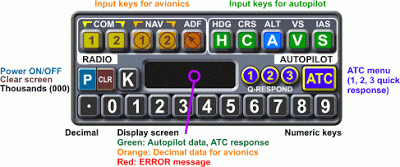






congratulations for this post, the images explain very well how to use the instruments for controlled descents, well done! I really enjoy your blog!
ResponderEliminarThanks for your congratulations,these new windows are helpful in precision instrument flights, like in bad weather, minimum visibility to the runway and others conditions. All these gauges help you to enjoy your flights! Also when you have an engine failure after v1. Enjoy it!
ResponderEliminar